Architecting with Google Compute Engine

The Architecting with Google Compute Engine Course is designed to provide an understanding of Google Cloud, its services, and technologies. You'll learn how to interact with the platform, manage virtual networks, work with virtual machines, and implement access control using Cloud IAM. The course covers various data storage options, resource management, billing, monitoring, logging, and debugging. It also explores connectivity, networking, load balancing, autoscaling, automation, deployment, and managed services for data processing. By the end of the course, you'll be better prepared for the Google Cloud certification exam, enhancing your skills as a cloud architect.
Course Objectives
The main objectives of the Architecting with Google Compute Engine Course are:
- Understand the fundamentals of Google Cloud and its various services.
- Create, configure, and manage Virtual Private Cloud (VPC) networks and firewall rules.
- Deploy and customize Virtual Machines (VMs) using Compute Engine.
- Implement Identity and Access Management (IAM) for secure access control.
- Choose and use the appropriate data storage services based on requirements.
- Optimize resource management, billing, and monitoring for efficient cloud usage.
- Configure load balancing, autoscaling, and networking for improved application performance.
- Automate deployment and leverage managed services for data processing in Google Cloud.
Upon completion of the course, individuals should be able to take Exam to achieve a Google Cloud Engineer Associate.
Course Certification
This course helps you prepare to take the:
Google Cloud Engineer Associate
Course Outline
Module 1: Introduction to Google Cloud
- Ways of interacting with Google Cloud
- Cloud Console and Cloud Shell
- Creating Cloud Storage buckets
- Google Cloud Marketplace for deploying solutions
Module 2: Virtual Private Cloud (VPC) Networking
- Listing VPC objects
- Differentiating types of VPC networks
- Implementing VPC networks and firewall rules
- Private Google Access and Cloud NAT
Module 3: Virtual Machines and Compute Engine
- CPU and memory options
- Disk options
- VM pricing and discounts
- Creating and customizing VM instances
Module 4: Identity and Access Management (IAM)
- Cloud IAM resource hierarchy
- Types of IAM roles
- Types of IAM members
- Access control implementation using Cloud IAM
Module 5: Data Storage Services
- Differentiating between Cloud Storage, Cloud SQL, Cloud Spanner, Cloud Firestore, and Cloud Bigtable
- Choosing a data storage service based on requirements
- Implementing data storage services
Module 6: Resource Management and Billing
- Cloud resource manager hierarchy
- Quotas and their importance
- Organizing resources using labels
- Budget alerts and billing data with BigQuery
Module 7: Monitoring, Logging, and Debugging
- Services for monitoring, logging, error reporting, tracing, and debugging
- Cloud Monitoring for charts, alerts, and uptime checks
- Cloud Debugger for identifying and fixing errors
Module 8: Connectivity and Networking
- Interconnect and peering services for connecting to Google Cloud
- Determining the appropriate service for specific circumstances
- VPN gateways creation and configuration
Module 9: Load Balancing and Autoscaling
- Shared VPC and VPC Network Peering
- Load balancing services
- Choosing the right load balancer
- Autoscaling behavior
- Configuring load balancers and autoscaling
Module 10: Automation and Deployment
- Automating deployment using Deployment Manager or Terraform
- Google Cloud Marketplace overview
Module 11: Managed Services for Data Processing
- Overview of managed services for data processing in Google Cloud
Course Mode
Instructor-Led Remote Live Classroom Training;
Trainers
Trainers are GCP Official Instructors and certified in other IT technologies, with years of hands-on experience in the industry and in Training.
Lab Topology
For all types of delivery, the Trainee can access real Cisco equipment and systems in our laboratories or directly at the Cisco data centers remotely 24 hours a day. Each participant has access to implement the various configurations thus having a practical and immediate feedback of the theoretical concepts.
Here are some Labs topologies available:
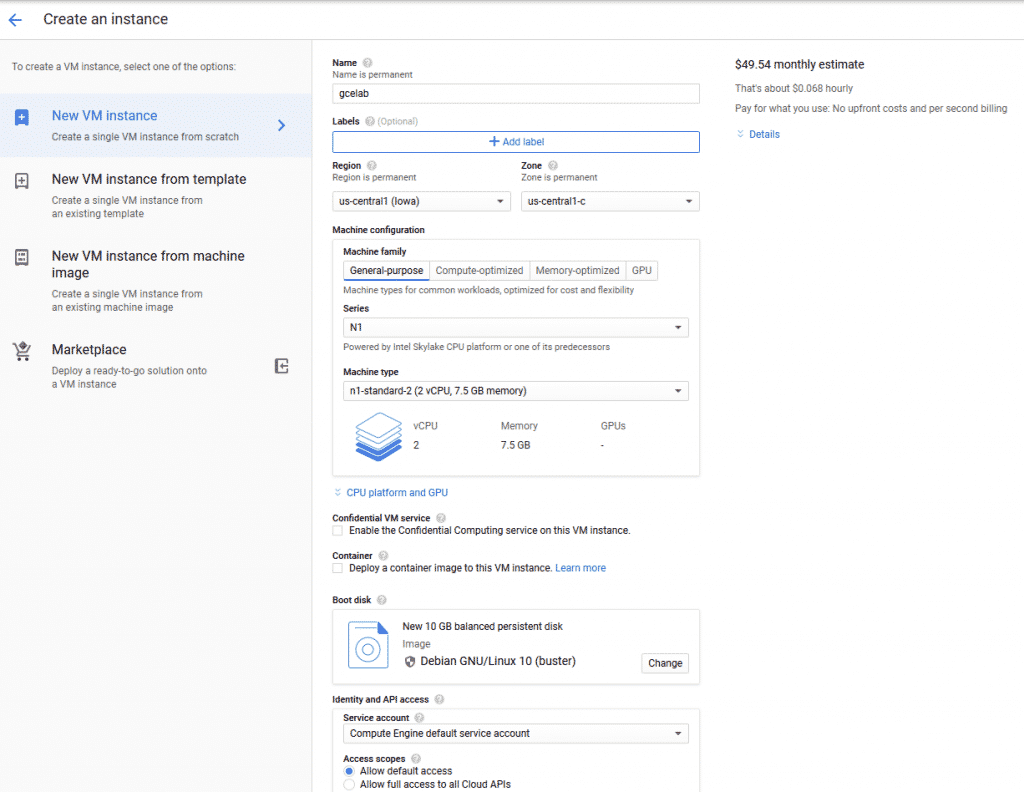
Course Details
Course Prerequisites
Basic understanding of cloud computing concepts, familiarity with IT infrastructure, and some experience with Google Cloud Platform or another cloud provider..
Course Duration
Intensive duration 3 days
Course Frequency
Course Duration: 3 days (9.00 to 17.00) - Ask for other types of attendance.
Course Date
- Architecting with Google Compute Engine (Intensive Formula) – On request – 09:00 – 17:00
Steps to Enroll
Registration takes place by asking to be contacted from the following link, or by contacting the office at the international number +355 45 301 313 or by sending a request to the email info@hadartraining.com


