Azure Administrator AZ-104

The Azure Administrator AZ-104 course focuses on teaching individuals how to manage and maintain Azure resources and services. The course covers various topics, including Azure subscriptions and resources, Azure storage, virtual machines, Azure networking, Azure identity, and security. It also includes hands-on labs and exercises to help learners gain practical experience in managing Azure resources. Upon completion of the course, individuals will be able to implement, manage, and monitor Azure solutions, as well as optimize and troubleshoot Azure infrastructure.
Course Objectives
The main objectives of the AZ-104 – Azure Administrator course are:
- Understand Azure subscriptions and management groups, as well as how to create and configure them.
- Learn how to manage Azure resources, including creating, configuring, and managing virtual machines, storage accounts, and Azure App Service.
- Gain knowledge of Azure networking concepts and how to configure virtual networks, DNS, and load balancing.
- Understand Azure identity services and how to manage Azure Active Directory (AD), including configuring users, groups, and policies.
- Learn how to implement and manage Azure governance solutions, including policies and role-based access control (RBAC).
- Understand Azure security features and how to configure and manage security for Azure resources.
- Learn how to monitor and troubleshoot Azure solutions, including using Azure Monitor and Log Analytics.
- Gain practical experience through hands-on labs and exercises.
Upon completion of the course, individuals should be able to take the AZ-104 exam to achieve a Microsoft Certified: Azure Administrator Associate.
Course Certification
This course helps you prepare to take the:
Azure Administrator Associate Certification Exam AZ-104
Course Outline
Module 1: Identity
- Azure Active Directory
- Users and Groups
- Manage Azure Active Directory Identities
- Secure and manage identities with Azure Active Directory
- Implement and manage users and groups
Module 2: Governance and Compliance
- Subscriptions and Accounts
- Azure Policy
- Role-based Access Control (RBAC)
- Manage Subscriptions and RBAC
- Manage Governance via Azure Policy
- Implement and manage Azure subscriptions and accounts
- Implement Azure Policy, including custom policies
- Use RBAC to assign permissions
Module 3: Azure Administration
- Azure Resource Manager
- Azure Portal and Cloud Shell
- Azure PowerShell and CLI
- ARM Templates
- Manage Azure resources by Using the Azure Portal
- Manage Azure resources by Using ARM Templates
- Manage Azure resources by Using Azure PowerShell
- Manage Azure resources by Using Azure CLI
- Leverage Azure Resource Manager to organize resources
- Use the Azure Portal and Cloud Shell
- Use Azure PowerShell and CLI
- Use ARM Templates to deploy resources
Module 4: Virtual Networking
- Virtual Networks
- IP Addressing
- Network Security groups
- Azure Firewall
- Azure DNS
- Implement Virtual Networking
- Implement virtual networks and subnets
- Configure public and private IP addressing
- Configure network security groups
- Configure Azure Firewall
- Configure private and public DNS zones
Module 5: Intersite Connectivity
- VNet Peering
- VPN Gateway Connections
- ExpressRoute and Virtual WAN
- Implement Intersite Connectivity
- Configure VNet Peering
- Configure VPN gateways
- Choose the appropriate intersite connectivity solution
Module 6: Network Traffic Management
- Network Routing and Endpoints
- Azure Load Balancer
- Azure Application Gateway
- Traffic Manager
- Implement Traffic Management
- Configure network routing including custom routes and service endpoints
- Configure an Azure Load Balancer
- Configure and Azure Application Gateway
- Choose the appropriate network traffic solution
Module 7: Azure Storage
- Storage Accounts
- Blob Storage
- Storage Security
- Azure Files and File Sync
- Managing Storage
- Manage Azure storage
- Create Azure storage accounts
- Configure blob containers
- Secure Azure storage
- Configure Azure files shares and file sync
- Manage storage with tools such as Storage Explorer
Module 8: Azure Virtual Machines
- Virtual Machine Planning
- Creating Virtual Machines
- Virtual Machine Availability
- Virtual Machine Extensions
- Manage virtual machines
- Plan for virtual machine implementations
- Create virtual machines
- Configure virtual machine availability, including scale sets
- Use virtual machine extensions
Module 9: Serverless Computing
- Azure App Service Plans
- Azure App Service
- Container Services
- Azure Kubernetes Service
- Implement Web Apps
- Implement Azure Container Instances
- Implement Azure Kubernetes Service
- Create an app service plan
- Create a web app
- Implement Azure Container Instances
- Implement Azure Kubernetes Service
Module 10: Data Protection
- File and Folder Backups
- Virtual Machine Backups
- Implement Data Protection
- Backup and restore file and folders
- Backup and restore virtual machines
- Module 11: Monitoring
- Azure Monitor
- Azure Alerts
- Log Analytics
- Network Watcher
- Implement Monitoring
- Use Azure Monitor
- Create Azure alerts
- Query using Log Analytics
- Use Network Watcher
Lab outline
- Manage Azure Active Directory Identities
- Manage Subscriptions and RBAC
- Manage Governance via Azure Policy
- Manage Azure resources by Using the Azure Portal
- Manage Azure resources by Using ARM Templates
- Manage Azure resources by Using Azure PowerShell
- Manage Azure resources by Using Azure CLI
- Implement Virtual Networking
- Implement Intersite Connectivity
- Implement Traffic Management
- Manage Azure storage
- Manage virtual machines
- Implement Web Apps
- Implement Azure Container Instances
- Implement Azure Kubernetes Service
- Implement Data Protection
- Implement Monitoring
Course Mode
Instructor-Led Remote Live Classroom Training;
Trainers
Trainers are Microsoft Official Instructors and certified in other IT technologies, with years of hands-on experience in the industry and in Training.
Lab Topology
For all types of delivery, the Trainee can access real Cisco equipment and systems in our laboratories or directly at the Cisco data centers remotely 24 hours a day. Each participant has access to implement the various configurations thus having a practical and immediate feedback of the theoretical concepts.
Here are some Azure Labs topologies available:
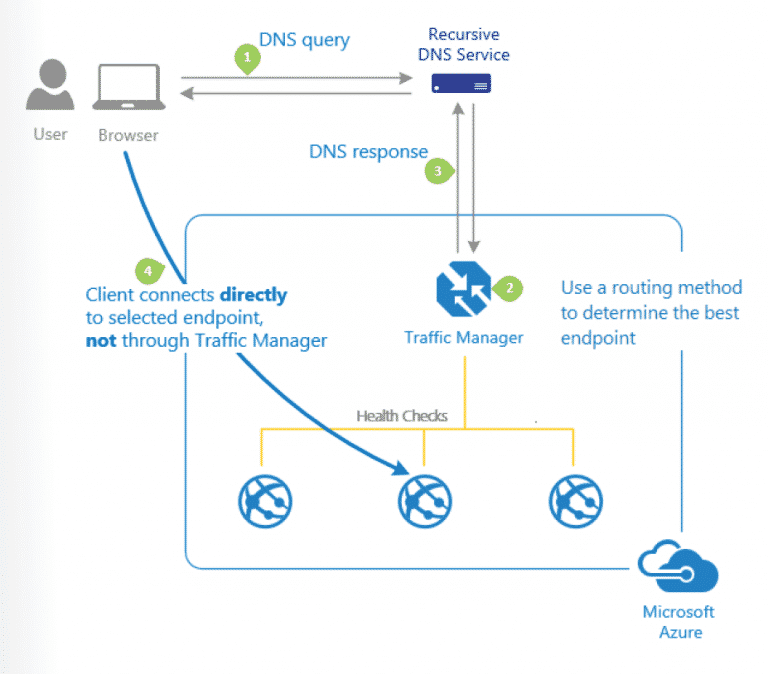
Course Details
Course Prerequisites
- Understanding of on-premises virtualization technologies, including: VMs, virtual networking, and virtual hard disks.
- Understanding of network configurations, including TCP/IP, Domain Name System (DNS), virtual private networks (VPNs), firewalls, and encryption technologies.
- Understanding of Active Directory concepts, including users, groups, and role-based access control.
- Understanding of resilience and disaster recovery, including backup and restore operations.
Course Duration
Intensive duration 4 days
Course Frequency
Course Duration: 4 days (9.00 to 17.00) - Ask for other types of attendance.
Course Date
- Azure Administrator Course (Intensive Formula) – On request – 9:00 – 17:00
Steps to Enroll
Registration takes place by asking to be contacted from the following link, or by contacting the office at the international number +355 45 301 313 or by sending a request to the email info@hadartraining.com


