Cisco CCNA

The Cisco CCNA course prepares participants to manage small to medium-sized networks by teaching essential skills like installation, operation, and troubleshooting. The course covers network fundamentals, LANs, WANs, access control, security, and automation, using various Cisco technologies. Participants will learn about IOS, OSPF, VLANs, STP, EtherChannel, and SDN, as well as explore wireless networks, virtualization, and smart network management. The training is designed to help participants understand these concepts using plain and simple language. Upon completion, the course contributes to the preparation for the Cisco CCNA certification exam, opening doors to networking roles in diverse industries.
Course Objectives
The main objectives of the Implementing and Administering Cisco Solutions (CCNA) course are:
- Understanding network fundamentals: Participants will learn about the different types of networks, network topologies, and network devices.
- Building LANs and WANs: Participants will learn how to design and implement local area networks (LANs) and wide area networks (WANs) using Cisco technologies.
- Understanding network access: Participants will learn about the different ways to authenticate and authorize network access, as well as how to implement basic access control measures.
- Ensuring network security: Participants will learn how to implement network security measures to protect against threats and attacks.
- Understanding automation and programmability: Participants will learn about the benefits of network automation and how to use programming languages to automate network tasks.
Upon completion of the course, individuals should be able to take Cisco 200-301 Exam to achieve a Cisco CCNA Certification.
Course Certification
This course helps you prepare to take the:
Cisco CCNA Certification Exam 200-301
Course Outline
Module 1: Computer Networks and Host-to-Host Communication
- Identify network components and their characteristics
- Understand host-to-host communication model
- Cisco Internetwork Operating System (IOS) features and functions
Module 2: LANs, Switches, and Ethernet
- Describe LANs and switches’ roles
- Ethernet as network access layer in TCP/IP
- Install and configure a switch
Module 3: TCP/IP Layers, IPv4, and IPv6
- TCP/IP Internet layer, IPv4 addressing, and subnetting
- TCP/IP Transport and Application layers
- IPv6 features, addresses, and basic connectivity
Module 4: Routing and VLANs
- Explore routing functions
- Configure Cisco router
- Host-to-host communications across switches and routers
- Resolve common network issues
- Static routing operation, benefits, and limitations
- Implement and verify VLANs and trunks
- Configure inter-VLAN routing
Module 5: Dynamic Routing and Redundancy
- Basics of dynamic routing protocols and OSPF components
- STP and RSTP operation
- Configure EtherChannel link aggregation
- Layer 3 redundancy protocols
Module 6: WAN, VPN, and Access Control
- Basic WAN and VPN concepts
- Access control lists (ACLs) operation and applications
- Configure DHCP, NAT, and Internet access on Cisco routers
Module 7: QoS, Wireless Networks, and Virtualization
- Basic QoS concepts
- Wireless network concepts, types, and WLC usage
- Network and device architectures, and virtualization
Module 8: Network Programmability, Management, and Security
- Network programmability, SDN, and smart network management solutions
- Configure IOS system monitoring tools
- Manage Cisco devices
- Current security threat landscape and defense technologies
- Implement basic security configurations and harden network devices
Lab outline
- Get Started with Cisco Command-Line Interface (CLI)
- Observe How a Switch Operates
- Perform Basic Switch Configuration
- Implement the Initial Switch Configuration
- Inspect TCP/IP Applications
- Configure an Interface on a Cisco Router
- Configure and Verify Layer 2 Discovery Protocols
- Implement an Initial Router Configuration
- Configure Default Gateway
- Explore Packet Forwarding
- Troubleshoot Switch Media and Port Issues
- Troubleshoot Port Duplex Issues
- Configure Basic IPv6 Connectivity
- Configure and Verify IPv4 Static Routes
- Configure IPv6 Static Routes
- Implement IPv4 Static Routing
- Implement IPv6 Static Routing
- Configure VLAN and Trunk
- Troubleshoot VLANs and Trunk
- Configure a Router on a Stick
- Implement Multiple VLANs and Basic Routing Between the VLANs
- Configure and Verify Single-Area OSPF
- Configure and Verify EtherChannel
- Improve Redundant Switched Topologies with EtherChannel
- Configure and Verify IPv4 ACLs
- Implement Numbered and Named IPv4 ACLs
- Configure a Provider-Assigned IPv4 Address
- Configure Static NAT
- Configure Dynamic NAT and Port Address Translation (PAT)
- Implement PAT
- Log into the WLC
- Monitor the WLC
- Configure a Dynamic (VLAN) Interface
- Configure a DHCP Scope
- Configure a WLAN
- Define a Remote Access Dial-In User Service (RADIUS) Server
- Explore Management Options
- Explore the Cisco DNA™ Center
- Configure and Verify NTP
- Configure System Message Logging
- Create the Cisco IOS Image Backup
- Upgrade Cisco IOS Image
- Configure WLAN Using Wi-Fi Protected Access 2 (WPA2) Pre-shared Key (PSK) Using the GUI
- Secure Console and Remote Access
- Enable and Limit Remote Access Connectivity
- Secure Device Administrative Access
- Configure and Verify Port Security
- Implement Device Hardening
Course Mode
Instructor-Led Remote Live Classroom Training;
Trainers
Trainers are Cisco Official Instructors and certified in other IT technologies, with years of hands-on experience in the industry and in Training.
Lab Topology
For all types of delivery, the Trainee can access real Cisco equipment and systems in our laboratories or directly at the Cisco data centers remotely 24 hours a day. Each participant has access to implement the various configurations thus having a practical and immediate feedback of the theoretical concepts.
Here are some Cisco Labs network topologies available:
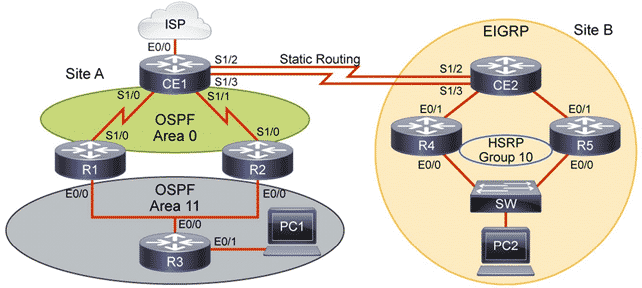
Course Details
Course Prerequisites
Before taking this course, you should have: Basic computer literacy; Basic PC operating system; Navigation skills Basic; Internet usage skills; Basic IP address knowledge.
Course Duration
Intensive duration 5 days
Course Frequency
Course Duration: 5 days (9.00 to 17.00) - Ask for other types of attendance.
Course Date
- Course Duration: 1 days (9.00 to 17.00) – Ask for other types of attendance.
Steps to Enroll
Registration takes place by asking to be contacted from the following link, or by contacting the office at the international number +355 45 301 313 or by sending a request to the email info@hadartraining.com


