Cisco CCNP SISE

The SISE Implementing and Configuring Cisco Identity Services Engine course is an integral part of the Cisco CCNP Security path . This course gives participants a deep understanding of the Cisco Identity Services Engine (ISE) tool. During the course, participants will acquire essential skills in the principles and techniques of authentication, authorization and accounting (AAA), identity and access management (IAM) and network protocols such as 802.1X, MACsec and TrustSec. They will also be guided in configuring and managing the Cisco ISE system, implementing role-based security policies, and securing wireless networks. The course contributes to the preparation of the Cisco CCNP Security SISE Certification exam (Exam 300-715) .
Course Objectives
The main objectives of the SISE Implementing and Configuring Cisco Identity Services Engine course :
- In-depth understanding of the Cisco Identity Services Engine (ISE).
- Acquisition of skills on authentication, authorization and accounting (AAA).
- Familiarity with network protocols such as 802.1X, MACsec and TrustSec.
- Configuration and management of the Cisco ISE system.
- Implement role-based security policies and secure wireless networks.
- Learn advanced techniques for policy enforcement using attributes like device type, location, and time of access,
- Gain insights into integrating Cisco ISE with SIEM platforms like Splunk or QRadar
- Understand how to create and enforce policies for guest access and Bring Your Own Device (BYOD) scenarios, ensuring secure and controlled network access for non-employee devices.
Course Certification
This course helps you prepare to take the:
Exam 300-715 SISE Implementing and Configuring Cisco Identity Services Engine
Course Outline
- ntroducing Cisco ISE Architecture and Deployment
- Introduction
- Using Cisco ISE as a Network Access Policy Engine
- Cisco ISE Use Cases
- Describing Cisco ISE Functions
- Cisco ISE Deployment Models
- Context Visibility
- Access the SISE Lab and Install ISE .
- Configure Initial Cisco ISE Setup, GUI Familiarization, and System Certificate Usage
- Cisco ISE Policy Enforcement
- Introduction
- Using .X for Wired and Wireless Access
- Using MAC Authentication Bypass for Wired and Wireless Access
- Introducing Identity Management
- Configuring Certificate Services
- Integrate Cisco ISE with Active Directory
- Introducing Cisco ISE Policy
- Configure Cisco ISE Policy
- Implementing Third-Party Network Access Device Support
- Introducing Cisco TrustSec
- TrustSec Configuration
- Easy Connect
- Configure Access Policy for Easy Connect
- Web Auth and Guest Services
- Introduction
- Introducing Web Access with Cisco ISE
- Introducing Guest Access Components
- Configuring Guest Access Settings
- Configure Guest Access
- Configuring Sponsor and Guest Portals
- Configure Guest Access Operations
- Create Guest Reports
- Cisco ISE Profiler
- Introduction
- Introducing Cisco ISE Profiler
- Profiling Deployment and Best Practices
- Configure Profiling
- Customize the Cisco ISE Profiling Configuration
- Create Cisco ISE Profiling Reports
- Cisco ISE BYOD
- Introduction
- Introducing the Cisco ISE BYOD Process
- Describing BYOD Flow
- Configuring the My Devices Portal
- Configuring Certificates in BYOD Scenarios
- Configure BYOD
- Blacklist a Device
- Cisco ISE Endpoint Compliance Services
- Introduction
- Introducing Endpoint Compliance Services
- Configure Cisco ISE Compliance Services
- Configuring Client Posture Services and Provisioning
- Configure Client Provisioning
- Configure Posture Policies
- Test and Monitor Compliance-Based Access
- Test Compliance Policy
- Working with Network Access Devices
- Introduction
- Review AAA
- Cisco ISE TACACS+ Device Administration
- Configuring TACACS+ Device Administration
- TACACS+ Device Administration Guidelines and Best Practices
- Migrating from Cisco ACS to Cisco ISE
- Configure Cisco ISE for Basic Device Administration
- Configure TACACS+ Command Authorization
Laboratory Activities
- Configure Initial Cisco ISE Setup and System Certificate Usage
- Integrate Cisco ISE with Active Directory
- Configure Cisco ISE Policy for MAC Authentication Bypass (MAB)
- Configure Cisco ISE Policy for 802.1X
- Configure Guest Access
- Configure Hotspot and Self-Registered Guest Access
- Configure Sponsor-Approved and Fully Sponsored Guest Access
- Create Guest Reports
- Configure Profiling
- Customize the Cisco ISE Profiling Configuration
- Create Cisco ISE Profiling Reports
- Configure BYOD
- Manage a Lost or Stolen BYOD Device
- Configure Cisco ISE Compliance Services
- Configure Client Provisioning
- Configure Posture Policies
- Test and Monitor Compliance-Based Access
- Configure Cisco ISE for Basic Device Administration
- Configure Cisco ISE Command Authorization
- Configure Cisco TrustSec
Course Mode
Instructor-Led Remote Live Classroom Training;
Trainers
Trainers are CISCO Official Instructors and certified in other IT technologies, with years of hands-on experience in the industry and in Training.
Lab Topology
For all types of delivery, the participant can access the equipment and actual systems in our laboratories or directly in international data centers remotely, 24/7. Each participant has access to implement various configurations, Thus immediately applying the theory learned. Below are some scenarios drawn from laboratory activities.
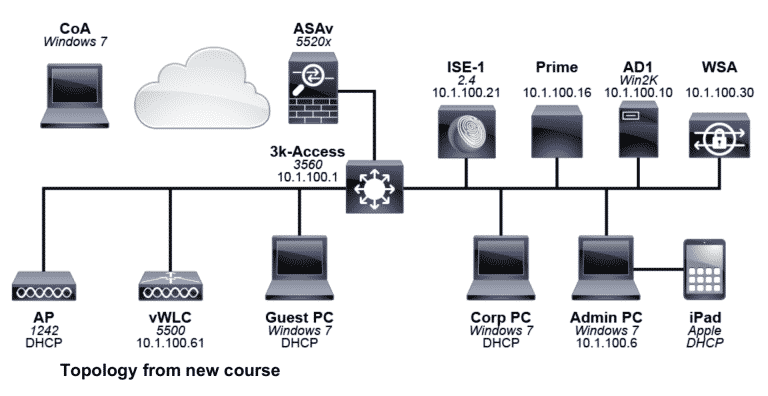
Course Details
Course Prerequisites
Participation in the Cisco CCNA Course and the Cisco Cybersecurity Course is recommended .
Course Duration
Extensive Duration 60 Hours; Intensive duration 5 days;
Course Frequency
Course Duration: 5 days (9.00 to 17.00) - Ask for other types of attendance.
Course Date
- Cisco SISE Course (Intensive Formula) – On Request – 09:00 – 17:00
Steps to Enroll
Registration takes place by asking to be contacted from the following link, or by contacting the office at the international number +355 45 301 313 or by sending a request to the email info@hadartraining.com


