CompTIA A+
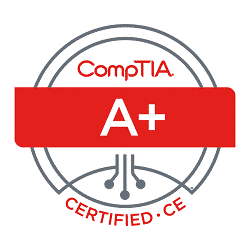
The CompTIA A+ course is a comprehensive introduction to the world of technology, focusing on key areas such as networking, hardware, virtualization, cloud computing, and security. Students will learn about various mobile devices, dive into networking standards, and get hands-on experience with hardware components. The course also covers virtualization techniques, cloud computing concepts, and troubleshooting methods for hardware, network, and software issues. In addition, participants will explore popular operating systems like Windows, macOS, Linux, and mobile OS while learning about security threats and protective measures. Upon completing the course, students will be well-equipped to pursue the CompTIA A+ certification, validating their skills and knowledge in the IT industry.
Course Objectives
The main objectives of the CompTIA A+ course are:
- Identifying, installing, and configuring computer hardware components and peripherals.
- Installing, configuring, and troubleshooting operating systems and software.
- Understanding the basics of networking and network protocols.
- Identifying and resolving common hardware and software problems.
- Implementing best practices for security, safety, and environmental issues.
- Understanding the basics of virtualization and cloud computing.
- Managing and maintaining PCs, mobile devices, and other hardware.
- Communicating effectively with customers and colleagues.
Upon completion of the course, individuals should be able to take Exam 220-1101 and Exam 220-1102 to achieve CompTIA A+ Certification.
Course Certification
This course helps you prepare to take the:
CompTIA A+ Certification Exam 220-1101 and Exam 220-1102
Course Outline
Module 1: Mobile Devices
- Compare and contrast characteristics of various types of mobile devices.
- Connect and configure accessories and ports of mobile devices.
- Configure basic mobile device network connectivity and email.
Module 2: Networking
- Explain TCP/IP addressing concepts.
- Compare and contrast wireless networking standards and encryption types.
- Install and configure SOHO wireless/wired router and network switches.
Module 3: Hardware
- Explain basic cable types and features.
- Identify connectors and ports on common peripheral devices.
- Identify PC components, such as the motherboard, CPU, and memory.
Module 4: Virtualization and Cloud Computing
- Compare and contrast cloud computing concepts.
- Set up and configure client-side virtualization.
Module 5: Hardware and Network Troubleshooting
- Troubleshoot common hardware and network issues.
- Troubleshoot printers, display devices, and mobile device issues.
- Identify common security issues.
Module 6: Operating Systems
- Compare and contrast common operating system types, including Windows, macOS, Linux, and mobile OS.
- Explain how to use the command line interface in various operating systems.
- Install and configure operating systems.
Module 7: Security
- Identify and protect against security vulnerabilities.
- Compare and contrast common security threats and mitigation techniques.
- Secure devices, including mobile devices.
Module 8: Software Troubleshooting
- Troubleshoot PC operating system issues.
- Troubleshoot common application issues.
Module 9: Operational Procedures
- Explain basic change management concepts.
- Explain common safety procedures.
- Explain environmental impacts and appropriate disposal methods.
Module 10: Additional Operational Procedures
- Identify and explain the basics of scripting.
- Explain basic disaster prevention and recovery concepts.
- Explain remote access technologies.
Lab outline
- Exploring the Lab Environment
- Installing a Motherboard
- Installing Power Supplies
- Installing and Configuring System Memory
- Installing RAM
- Installing CPU and Cooler
- Upgrading and Installing GPU and Daisy-Chain Monitors
- Exploring the Virtual Machine Lab Environment
- Compare Networking Hardware
- Compare Wireless Network Technologies
- Configure a SOHO Router
- Compare Protocols and Ports
- Troubleshoot a Network #1
- Troubleshoot a Network #2
- Troubleshoot a Network #1
- Troubleshoot a Network #2
- Adding Expansion SSD in a Laptop
- Upgrading Laptop RAM
- Replacing Laptop Non-User Removable Battery
- Configuring Laptop Dock and External Peripherals
- Deploy a Printer
- Manage User Settings in Windows
- Support Windows 11
- Configure Windows System Settings
- Use Management Consoles
- Use Task Manager
- Monitor Performance and Event Logs
- Use Command-line Tools
- Support Windows 10
- Perform Windows 10 OS Installation
- Perform Ubuntu Linux OS Installation
- Install and Configure an Application
- Troubleshoot a Windows OS Issue
- Configure Windows Networking
- Configure Folder Sharing in a Workgroup
- Manage Linux using Command-line Tools
- Manage Files using Linux Command-line Tools
- Support and Troubleshoot Network Hosts
- Configure SOHO Router Security
- Configure Workstation Security
- Configure Browser Security
- Troubleshoot Security Issues Scenario #1
- Troubleshoot Security Issues Scenario #2
- Use Remote Access Technologies
- Implement Backup and Recovery
- Implement a PowerShell Script
- Implement Bash Script
- Manage a Support Ticket
Course Mode
Instructor-Led Remote Live Classroom Training;
Trainers
Trainers are CompTIA Official Instructors and certified in other IT technologies, with years of hands-on experience in the industry and in Training.
Lab Topology
For all types of delivery, the Trainee can access real Cisco equipment and systems in our laboratories or directly at the Cisco data centers remotely 24 hours a day. Each participant has access to implement the various configurations thus having a practical and immediate feedback of the theoretical concepts.
Here are some CompTIA Labs topologies available:
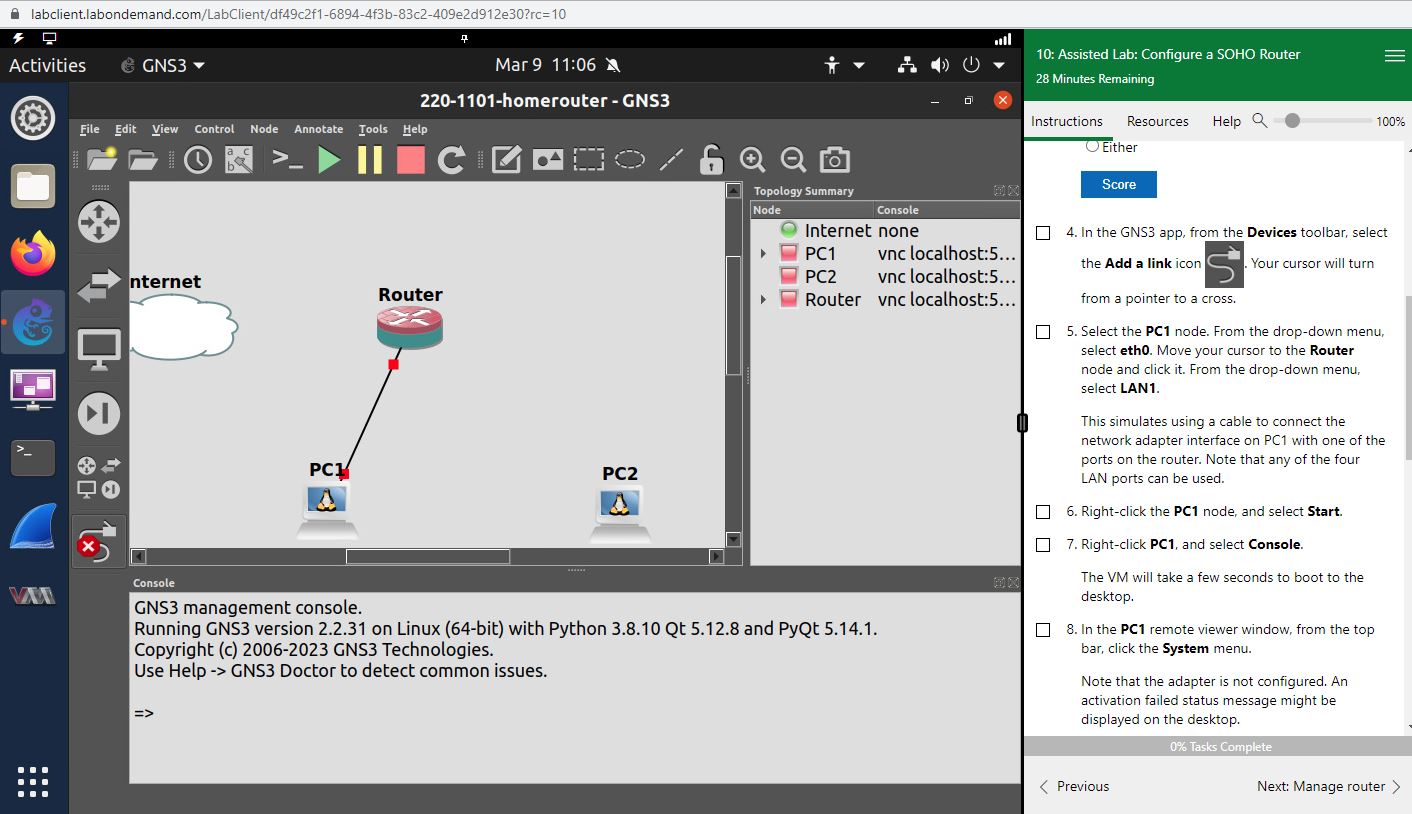
Course Details
Course Prerequisites
Before taking this course, you should have: Basic computer literacy; Basic PC operating system; Navigation skills Basic; Internet usage skills;
Course Duration
Intensive duration 5 days
Course Frequency
Course Duration: 5 days (9.00 to 17.00) - Ask for other types of attendance.
Course Date
- CompTIA A+ Course (Intensive Formula) – On request – 9:00 – 17:00
Steps to Enroll
Registration takes place by asking to be contacted from the following link, or by contacting the office at the international number +355 45 301 313 or by sending a request to the email info@hadartraining.com


