CompTIA Server+

The CompTIA Server+ course is designed to provide participants with the skills and knowledge necessary to understand, implement, and manage servers and data center infrastructures. The course covers a range of topics, including the installation and configuration of server hardware and software, the management and maintenance of server infrastructures, and server security and compliance. During the course, participants will learn to select and install appropriate server hardware, configure and optimize server operating systems, and manage data storage, backup, and recovery processes. Additionally, the course addresses issues such as diagnosing and resolving server problems, performance management and server infrastructure monitoring, and implementing security measures and compliance policies. The course contributes to preparing for the CompTIA Server+ Certification exam.
Course Objectives
The main objectives of the CompTIA Server+ (SK0-005) course are:
- Hardware and software installation and configuration.
- Server infrastructure management and maintenance.
- Ensuring server security and compliance.
- Diagnosing and resolving server issues.
- Optimizing server performance.
- Implementing backup and recovery procedures.
- Monitoring server infrastructure for efficiency.
- Preparing for CompTIA Server+ Certification exam.
Upon completion of the course, individuals should be able to take Security+ (SY0-701) Exam to achieve the CompTIA Server+ Certification.
Course Certification
This course helps you prepare to take the:
CompTIA Server+ (SK0-005) Exam
Course Outline
Server Hardware Fundamentals
- Understanding server form factors and components
- Familiarity with CPU and memory technologies
- Knowledge of storage devices and interfaces
- Understanding network and expansion cards
Server Setup and Configuration
- Selecting appropriate server hardware
- Installing and configuring server operating systems
- Configuring hardware and device drivers
- Managing firmware and BIOS/UEFI
Storage and Data Management in Servers
- Understanding RAID levels and storage technologies
- Managing file systems and disk storage
- Implementing data backup and recovery strategies
- Configuring SAN and NAS solutions
Networking for Servers
- Knowledge of network protocols and services
- Configuring network adapters and settings
- Implementing network segmentation and load balancing
- Enabling remote server management and access
Server Performance Optimization
- Monitoring server performance and resource usage
- Optimizing CPU, memory, and storage utilization
- Implementing server virtualization technologies
- Conducting capacity planning and scaling
Security and Compliance in Server Management
- Identifying and mitigating server security risks
- Implementing access controls and encryption measures
- Following security best practices and policies
- Managing server hardening and patching
Server Troubleshooting and Maintenance
- Identifying and resolving common server issues
- Utilizing server troubleshooting tools and methodologies
- Developing disaster recovery and contingency plans
- Maintaining server documentation and change management practices
Laboratory Activities
- Investigate Server Specifications
- Deploy Virtualization Solutions
- Explore Cloud Instances
- Deploy Virtualization Resources
- Implement Network Encryption with IPsec
- Real-time Inventory Management
- Manage Physical Servers
- Log File Management
- Inventory and System Information Management
- Configure RAID Storage
- Server Deployment
- Volume and Partition Configuration
- Network Configuration Management
- Utilize Network Troubleshooting Tools
- Deploy and Configure Servers
- Complete Post-Installation Administrative Tasks
- Manage Server Roles
- OS and Applications Hardening
- Data Security Management
- Utilize Security Tools
- Implement Post-Installation Requirements
- Configure Backup Solutions
- Configure NIC Teaming
- Configure Replication
- System Decommissioning
- Availability Management and Server Decommissioning
Course Mode
Instructor-Led Remote Live Classroom Training;
Trainers
Trainers are CompTIA Official Instructors and certified in other IT technologies, with years of hands-on experience in the industry and in Training.
Lab Topology
For all types of delivery, the participant can access the equipment and actual systems in our laboratories or directly in international data centers remotely, 24/7. Each participant has access to implement various configurations, Thus immediately applying the theory learned. Below are some scenarios drawn from laboratory activities.
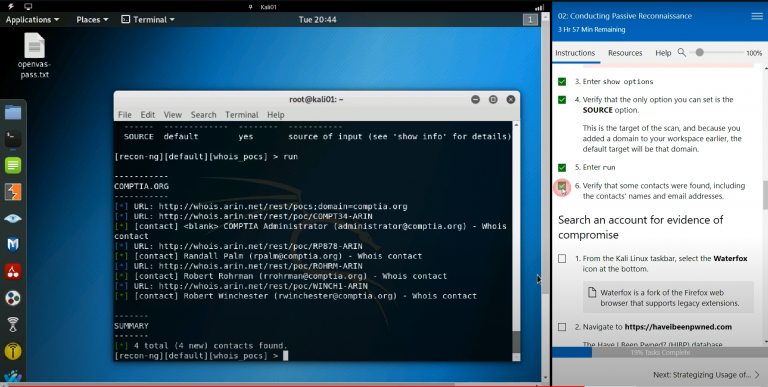
Course Details
Course Prerequisites
The participation in the CompTIA A+ IT System Administrator Course is recommended.
Course Duration
5 days
Course Frequency
Course Duration: 5 days (9.00 to 17.00) - Ask for other types of attendance.
Course Date
- CompTIA Server+ Course on request
Steps to Enroll
Registration takes place by asking to be contacted from the following link, or by contacting the office at the international number +355 45 301 313 or by sending a request to the email info@hadartraining.com


